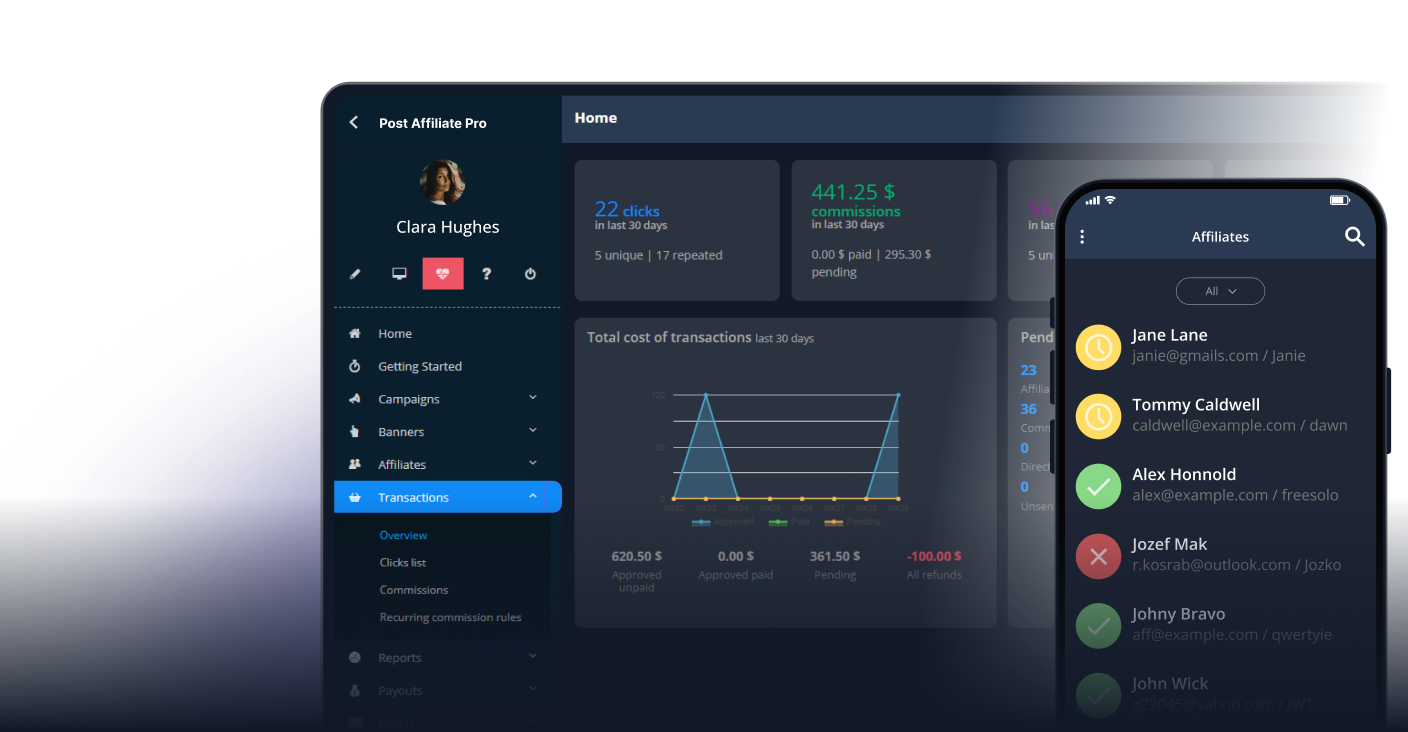Chargebee
Integra Chargebee con Post Affiliate Pro per automatizzare la fatturazione degli abbonamenti, tracciare vendite e commissioni e ottimizzare il tuo marketing di affiliazione. Scopri le funzionalità di Chargebee, i prezzi, le opinioni degli utenti e i passaggi di integrazione.
Integrazione Chargebee
Automatizza la fatturazione dei tuoi abbonamenti con il software plug & play di Chargebee.
L’integrazione con Chargebee avviene impostando un URL di reindirizzamento con parametri e inserendo lo script di tracciamento vendita nella pagina di ringraziamento tramite una semplice logica JavaScript.
Come integrare PostAffiliatePro con Chargebee
Primo passo
Il primo passo consiste nel trovare la sezione necessaria in cui poter impostare l’URL di reindirizzamento. Accedi a Chargebee e vai su Catalogo Prodotti > Piani, quindi modifica ogni piano che desideri integrare. Ogni piano ha il proprio URL di reindirizzamento: assicurati di utilizzare questi parametri al suo interno:
?pap=1&productID={{plan.id}}&customer={{customer.id}}&orderID={{subscription.id}}&price={{invoice.amount}}
Se supporti più valute dovrai aggiungere anche l’informazione sulla valuta all’URL:
?pap=1&productID={{plan.id}}&customer={{customer.id}}&orderID={{subscription.id}}&price={{invoice.amount}}¤cy={{invoice.currency_code}}
Tracciamento delle vendite
Inserisci il seguente codice nell’URL di reindirizzamento che hai definito in ogni piano:
<script id="pap_x2s6df8d" src="https://URL_TO_PostAffiliatePro/scripts/trackjs.js" type="text/javascript"></script>
<script type="text/javascript">
function getParameterByName(name, url) {
if (!url) url = window.location.href;
name = name.replace(/[\[\]]/g, '\\$&');
var regex = new RegExp('[?&]' + name + '(=([^&#]*)|&|#|$)'),
results = regex.exec(url);
if (!results) return null;
if (!results[2]) return '';
return decodeURIComponent(results[2].replace(/\+/g, ' '));
}
if (getParameterByName('pap') == '1') {
PostAffTracker.setAccountId('Account_ID');
var sale = PostAffTracker.createSale();
var subtotal = getParameterByName('price'); // in cents
sale.setTotalCost(subtotal/100);
sale.setProductID(getParameterByName('productID'));
sale.setOrderID(getParameterByName('orderID'));
sale.setData1(getParameterByName('customer'));
if (getParameterByName('currency') != '' && getParameterByName('currency') != null) {
sale.setCurrency(getParameterByName('currency'));
}
PostAffTracker.register();
}
</script>
Webhook
Chargebee ci offre la possibilità di utilizzare i webhook, che possiamo sfruttare per tracciare le commissioni ricorrenti. Per configurare un webhook, prima abilita il plugin Chargebee nel pannello merchant. Poi accedi al tuo account Chargebee in Impostazioni > Configura Chargebee e trova la sezione ‘** API keys and webhooks**‘. Accedi alla sezione e poi vai su Webhook. Aggiungi un nuovo webhook utilizzando il pulsante apposito. Utilizza il seguente URL per il webhook:
https://URL_TO_PostAffiliatePro/plugins/Chargebee/chargebee.php
Salva ed il gioco è fatto.
L’integrazione è completata. Ogni volta che un cliente entra nella pagina di conferma ordine, viene richiamato il codice di tracciamento e verrà registrata una vendita per l’affiliato di riferimento.
Cos’è Chargebee?
Chargebee è una piattaforma Software as a Service (SaaS) progettata per facilitare una gestione efficace della crescita dei ricavi per le aziende basate su abbonamento. Specializzata in soluzioni per la gestione degli abbonamenti, la fatturazione ricorrente, l’ottimizzazione dei prezzi, il riconoscimento dei ricavi e la fidelizzazione dei clienti, Chargebee consente alle aziende di automatizzare processi di fatturazione complessi e ottimizzare i flussi di ricavo. Fornendo una suite completa di strumenti, Chargebee permette alle aziende di concentrarsi sul valore offerto ai clienti gestendo in modo efficiente le operazioni finanziarie.
Chargebee è stata fondata alla fine degli anni 2000 dagli imprenditori Krish Subramanian, Rajaraman Santhanam, Saravanan KP e Thiyagu. Dalla sua nascita, l’azienda ha vissuto una crescita significativa, evolvendosi per soddisfare le esigenze dinamiche delle aziende in abbonamento a livello globale. Tra le tappe fondamentali del percorso di Chargebee figurano l’acquisizione di nuovi prodotti e un costante impegno nell’innovazione per la gestione della crescita dei ricavi. Attraverso questi sviluppi, Chargebee ha consolidato la sua posizione come piattaforma leader nel settore della gestione degli abbonamenti.
Chargebee si rivolge principalmente ad aziende che necessitano di soluzioni avanzate per la gestione degli abbonamenti, tra cui realtà SaaS, piattaforme e-commerce ed imprese di media digitale. Automatizzando i processi di fatturazione e ottimizzando le operazioni sui ricavi, Chargebee aiuta le aziende a scalare in modo efficiente e ad aumentare la fidelizzazione dei clienti. Con una clientela globale, la piattaforma di Chargebee è progettata per soddisfare le diverse esigenze di aziende operanti in vari mercati e settori.
Funzionalità principali di Chargebee
Gestione degli abbonamenti con Chargebee
Chargebee offre robuste funzionalità di gestione degli abbonamenti che coprono l’intero ciclo di vita dell’abbonamento. Questo include la gestione dei periodi di prova, l’aggiunta di addon, upgrade, downgrade e rinnovi. La sua flessibilità permette alle aziende di personalizzare l’esperienza di abbonamento secondo le specifiche esigenze e preferenze dei clienti.
Fatturazione ricorrente con Chargebee
La fatturazione ricorrente viene semplificata grazie a cicli di fatturazione personalizzabili, opzioni di billing a consumo e gestione dei chargeback. La piattaforma supporta frequenze e modelli di fatturazione diversi, adattandosi a modelli di business e necessità dei clienti differenti.
Modelli di prodotto e prezzo in Chargebee
Chargebee supporta modelli di prodotto e prezzo dinamici, inclusi diritti e piani personalizzabili. Le aziende possono implementare strategie di prezzo dinamiche, creare piani su misura e modificare le offerte in risposta alle tendenze di mercato e al feedback dei clienti.
Sicurezza e conformità in Chargebee
Chargebee pone grande attenzione a sicurezza e conformità, possedendo certificazioni come PCI DSS e rispettando il GDPR. La piattaforma include funzionalità di allerta frodi e mantiene elevati standard di protezione dei dati per garantire la sicurezza delle informazioni dei clienti.
Integrazioni offerte da Chargebee
Per aumentare le funzionalità, Chargebee si integra senza problemi con applicazioni di terze parti, inclusi sistemi CRM e strumenti di marketing. Queste integrazioni consentono alle aziende di sincronizzare i dati tra le piattaforme, migliorando l’efficienza e offrendo una visione unificata delle interazioni con i clienti.
Opzioni di prezzo di Chargebee
Piano Starter
Il Piano Starter è ideale per nuove e piccole imprese. È gratuito fino a $250.000 di fatturato, oltre i quali viene applicata una commissione dello 0,75% sugli importi aggiuntivi. Questo modello di prezzo scalabile consente alle aziende di crescere senza sostenere costi iniziali significativi.
Piano Performance
A $599 al mese, il Piano Performance supporta aziende con fino a $100.000 di fatturato mensile. Questo piano offre funzionalità avanzate, adatte ad aziende in crescita che necessitano di strumenti di gestione abbonamenti più completi.
Piano Enterprise
Per aziende di grandi dimensioni con esigenze complesse, Chargebee offre il Piano Enterprise. Il prezzo è personalizzato in base alle necessità specifiche, assicurando soluzioni su misura per supportare le operazioni su larga scala.
Opinioni degli utenti su Chargebee
Vantaggi di Chargebee
Gli utenti apprezzano Chargebee per la sua ricchezza di funzionalità e l’interfaccia user-friendly. Le capacità di automazione della piattaforma riducono il lavoro manuale, e il suo supporto clienti reattivo migliora l’esperienza utente . Le aziende apprezzano l’efficienza di Chargebee nella gestione di esigenze di fatturazione complesse.
Svantaggi di Chargebee
Alcuni utenti ritengono Chargebee costoso, soprattutto per le piccole imprese con budget limitati. Inoltre, la configurazione iniziale può risultare complessa per alcuni, richiedendo tempo e risorse tecniche per una completa implementazione e personalizzazione della piattaforma.
Nel complesso, gli utenti considerano Chargebee una soluzione efficace per gestire processi di fatturazione complessi, anche se i costi possono influenzarne l’idoneità per le realtà più piccole.
Recensioni Chargebee su YouTube
Per analisi e opinioni più approfondite, le seguenti recensioni YouTube offrono utili approfondimenti sulle funzionalità e le performance di Chargebee:
Chargebee Review 2023: Funzionalità & Prezzi : Una panoramica completa dell’offerta Chargebee, con analisi delle sue funzionalità e dei modelli di prezzo.
Chargebee vs EBizCharge : Una valutazione della proposta di valore di Chargebee, utile alle aziende per capire se è la scelta giusta.
Chargebee Review: Pro & Contro : Uno sguardo equilibrato ai pro e contro di Chargebee dal punto di vista di un utente.
Alternative a Chargebee
Le aziende che valutano piattaforme di gestione abbonamenti possono considerare anche le seguenti alternative a Chargebee:
- Zenskar : www.zenskar.com
- Stripe : www.stripe.com
- Recurly : www.recurly.com
- Lago : www.getlago.com
- Zoho Billing : www.zoho.com/us/billing
- Tridens Monetization : tridenstechnology.com
- FastSpring : www.fastspring.com
- Stax Bill : staxbill.com
- Zuora : www.zuora.com
Domande frequenti
- Cos'è Chargebee?
Chargebee è una piattaforma SaaS progettata per aziende basate su abbonamento, che offre soluzioni per la gestione degli abbonamenti, la fatturazione ricorrente, l’ottimizzazione dei prezzi, il riconoscimento dei ricavi e la fidelizzazione dei clienti. Automatizza i processi di fatturazione complessi e aiuta a ottimizzare i flussi di ricavi.
- Come integro Chargebee con Post Affiliate Pro?
L'integrazione prevede l'impostazione di un URL di reindirizzamento con parametri in ciascun piano di Chargebee, l'inserimento di uno script di tracciamento della vendita nella pagina di ringraziamento e la configurazione di un webhook in Chargebee per tracciare le commissioni ricorrenti. Trovi istruzioni dettagliate passo passo nella guida all'integrazione.
- Quali sono le opzioni di prezzo di Chargebee?
Chargebee offre un Piano Starter (gratuito fino a $250.000 di fatturato, poi tariffa dello 0,75%), un Piano Performance ($599/mese, fino a $100.000/mese di fatturato) e un Piano Enterprise con prezzi personalizzati per grandi aziende.
- Quali sono le principali funzionalità di Chargebee?
Le funzionalità principali includono la gestione degli abbonamenti, la fatturazione ricorrente, modelli di prodotto e prezzo dinamici, sicurezza e conformità (PCI DSS, GDPR) e integrazioni con CRM e strumenti di marketing di terze parti.
- Quali sono i pro e contro di usare Chargebee?
I vantaggi includono una ricca gamma di funzionalità, interfaccia intuitiva, automazione e un supporto clienti reattivo. Gli svantaggi includono costi elevati per le piccole imprese e una certa complessità nella fase iniziale di configurazione.
- Quali alternative a Chargebee esistono?
Le alternative includono Zenskar, Stripe, Recurly, Lago, Zoho Billing, Tridens Monetization, FastSpring, Maxio, Stax Bill e Zuora.
Lucia è una talentuosa editor di contenuti che garantisce la pubblicazione senza intoppi dei contenuti su più piattaforme.

Automatizza la fatturazione & traccia le vendite con Chargebee
Integra Chargebee con Post Affiliate Pro per gestire facilmente gli abbonamenti, automatizzare la fatturazione e massimizzare i ricavi da affiliazione. Inizia la prova gratuita oggi e semplifica le operazioni della tua azienda.
Consenso Cookie
Usiamo i cookie per migliorare la tua esperienza di navigazione e analizzare il nostro traffico. See our privacy policy.