
OptimizePress / OptimizeMember (Modulo WordPress)
Vuoi migliorare ancora di più il tuo software di affiliazione? Scopri l'integrazione OptimizePress / OptimizeMember (modulo WP) per Post Affiliate Pro.
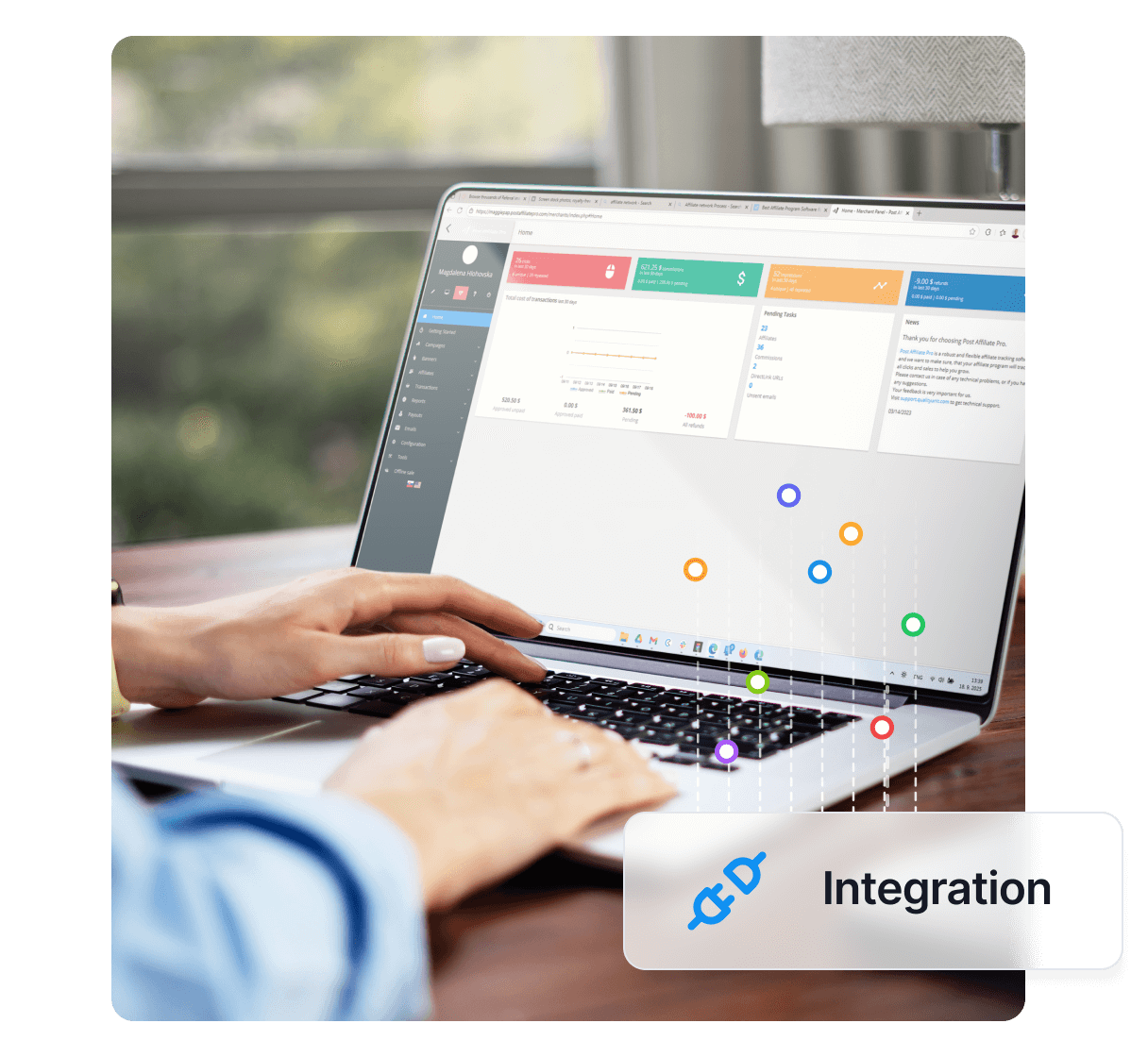
Vuoi migliorare ulteriormente il tuo software affiliati? Scopri l’integrazione tra OptimizePress e tabelle prezzi con link PayPal.
Un plugin e tema per creare landing page e siti membership, senza dover conoscere il codice.
OptimizePress (modulo WordPress) è il nuovo modo per creare landing page, sales page e portali membership ad alta conversione.
Se usi la funzione Tabella Prezzi di OptmizePress e in quelle tabelle utilizzi link di pagamento che portano a PayPal (link diretti che portano a PayPal includendo l’id del tuo pulsante PayPal ospitato), allora segui i passaggi di integrazione di seguito.
Nel file ‘wp-content/plugins/optimizePressPlugin/lib/assets/tpls/pricing_table/style_X.php’ (X può essere 1, 2 o 3) aggiungi questa riga:
$i=0;
proprio sopra la riga:
foreach($tabs as $tab){
E in:
<a href="<?php echo $tab['order_button_url']; ?>" class="css-button"><?php echo $tab['order_button_text']; ?></a>
proprio prima del tag href aggiungi:
id="ptPayPalLink<?php echo $i++;?>" name="ptPayPalLink"
così che il codice diventi:
<a id="ptPayPalLink<?php echo $i++;?>" name="ptPayPalLink" href="<?php echo $tab['order_button_url']; ?>" class="css-button"><?php echo $tab['order_button_text']; ?></a>
Ora, in “WP ADMIN > Optmizepress > Dashboard > Analytics and Tracking > Analytics and Tracking > Other tracking codes” aggiungi il seguente codice che è il tuo codice di tracciamento dei click insieme allo script che aggiungerà il cookie a tutti i link di pagamento della tabella prezzi:
<script id="pap_x2s6df8d" src="https://URL_TO_PostAffiliatePro/scripts/trackjs.js" type="text/javascript"></script>
<script type="text/javascript"><!--
PostAffTracker.setAccountId('default1');
try {
PostAffTracker.track();
} catch (err) { }
//-->
</script>
<script type="text/javascript">
var PayPalLinkCount = document.getElementsByName('ptPayPalLink').length;
for (var i=0; i < PayPalLinkCount;i ) {
PostAffTracker.writeCookieToLink('ptPayPalLink' i, 'custom');
}
</script>
Questa integrazione ti permette di tracciare le vendite affiliate effettuate tramite le tabelle prezzi di OptimizePress collegate a PayPal, migliorando precisione e automazione nel tuo marketing di affiliazione.
Modifica il template della tabella prezzi in OptimizePress aggiungendo ID specifici ai link PayPal, poi inserisci gli script di tracciamento e di appending dei cookie forniti nella sezione Analytics e Tracking dell'admin di OptimizePress.
Chiunque utilizzi OptimizePress per landing page o siti membership e voglia automatizzare il tracciamento delle vendite affiliate tramite PayPal e Post Affiliate Pro.
Lucia è una talentuosa editor di contenuti che garantisce la pubblicazione senza intoppi dei contenuti su più piattaforme.

Scopri come Post Affiliate Pro può aiutare il tuo business con un'integrazione fluida tra OptimizePress e PayPal.

Vuoi migliorare ancora di più il tuo software di affiliazione? Scopri l'integrazione OptimizePress / OptimizeMember (modulo WP) per Post Affiliate Pro.

Scopri come integrare l'API OptimizeMember (modulo WordPress) con Post Affiliate Pro per tracciare le vendite, gestire le registrazioni degli affiliati e automa...

Vuoi migliorare ancora di più il tuo software di affiliazione? Scopri l'integrazione Platnosci.pl per Post Affiliate Pro.
Consenso Cookie
Usiamo i cookie per migliorare la tua esperienza di navigazione e analizzare il nostro traffico. See our privacy policy.