
PaySimple
Vuoi migliorare ulteriormente il tuo software di affiliazione? Scopri l'integrazione con PaySimple per Post Affiliate Pro. Collega facilmente PaySimple per l'el...
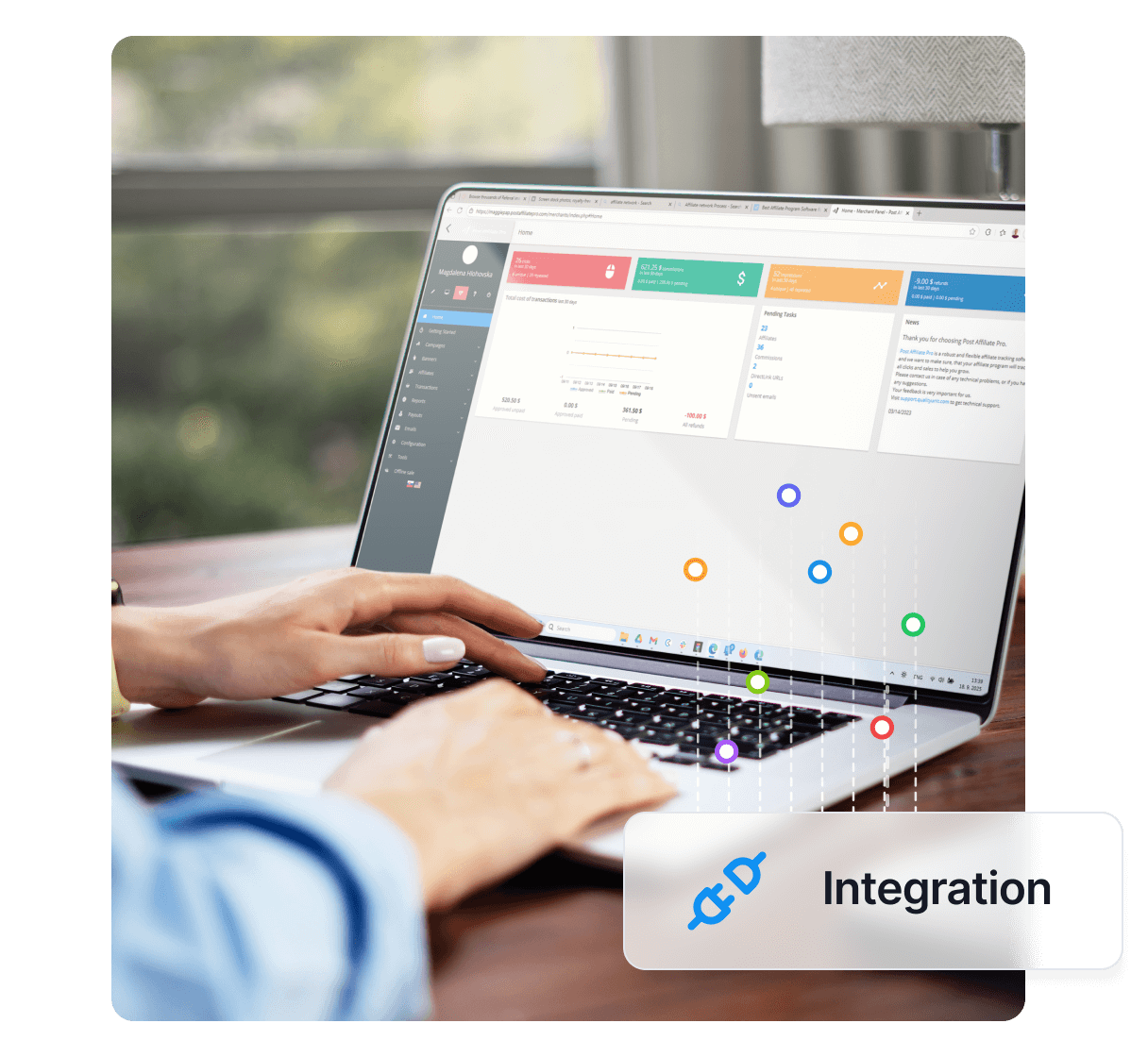
Scopri come integrare Paysite Cash con Post Affiliate Pro per un’elaborazione dei pagamenti sicura e affidabile e un tracking degli affiliati robusto, pensato per aziende high-risk e contenuti per adulti.
Un’istituzione autorizzata che offre soluzioni sicure per pagamenti e carte online per siti e-commerce.
Questo è un metodo di integrazione per Paysite Cash – piattaforma sicura per i pagamenti e affiliazione condivisa . Utilizza la URL di conferma Backoffice così che la commissione di vendita possa essere assegnata all’affiliato corretto di PAP.
Accedi al tuo pannello merchant e vai nella sezione Plugin. Il primo passo è attivare il plugin ‘PaySiteCash’. Una volta attivo, accedi al pannello admin di PaySiteCash. Naviga nel menu Carte di Credito e crea un sito (oppure seleziona uno già creato; per modificare le impostazioni generali, vai su Parametri generali). Dovrai impostare la “Backoffice confirmation url”. Utilizza questa URL (è la URL del plugin che hai attivato):
http://URL_TO_PostAffiliatePro/plugins/PaySiteCash/paysitecash.php
Salva le modifiche e prosegui con i passaggi successivi.
Ora abbiamo configurato il file per ricevere i dati corretti. Ora dobbiamo creare i pulsanti per inviarli. Paysite offre il “generatore di link”. Puoi facilmente creare una form HTML con il codice del pulsante.
Torna nelle opzioni del sito e clicca su “Payment url generator”. Imposta tutti i parametri necessari. Il codice che otterrai sarà simile a questo:
<table width="400" border="0" align="center" cellpadding="0" cellspacing="5">
<tr>
<td>
<center>Credit Card Secured Payment</center>
</td>
</tr>
<tr>
<td align="center">
<form method="post" action="https://billing.paysite-cash.biz">
<input type="hidden" name="site" value="1234" />
<input type="hidden" name="montant" value="11" />
<input type="hidden" name="devise" value="EUR" />
<input type="hidden" name="test" value="1" />
<input type="image" src="http://www.paysite-cash.biz/images/boutons/85x31_rond_us.jpg" border="0" name="submit" alt="Paysite Cash secured payment" />
</script>
</form>
</td>
</tr>
<tr>
<td>
<center>
<a href="https://billing.paysite-cash.biz/customers/?site=2619" target="_blank">Cardholder Support</a>
</center>
</td>
</tr>
</table>
Per inviare tutte le informazioni necessarie alla URL del plugin che abbiamo appena impostato, devi aggiungere del codice all’interno della form.
Il codice da aggiungere è il seguente, vedi le tre nuove righe sotto la riga ‘devise‘):
<table width="400" border="0" align="center" cellpadding="0" cellspacing="5">
<tr>
<td>
<center>Credit Card Secured Payment</center>
</td>
</tr>
<tr>
<td align="center">
<form method="post" action="https://billing.paysite-cash.biz">
<input type="hidden" name="site" value="2619" />
<input type="hidden" name="montant" value="11" />
<input type="hidden" name="devise" value="EUR" />
<input type="hidden" name="divers" value="" id="pap_dx8vc2s5" />
<script id="pap_x2s6df8d" src="https://URL_TO_PostAffiliatePro/scripts/notifysale.php" type="text/javascript">
</script>
<input type="image" src="http://www.paysite-cash.biz/images/boutons/85x31_rond_us.jpg" border="0" name="submit" alt="Paysite Cash secured payment" />
</form>
</td>
</tr>
<tr>
<td>
<center>
<a href="https://billing.paysite-cash.biz/customers/?site=2619" target="_blank">Cardholder Support</a>
</center>
</td>
</tr>
</table>
Se hai problemi durante il test, aggiungi questa parte di codice (posizionala sopra il tag </form>):
<input type="hidden" name="debug" value="1" />
Ora ogni vendita riferita da un affiliato verrà tracciata. Non dimenticare di integrare nelle tue pagine anche il codice di tracking dei click, per far funzionare tutto correttamente.
Paysite Cash è una piattaforma di elaborazione pagamenti progettata specificamente per servire l’industria dell’intrattenimento per adulti e degli abbonamenti a contenuti digitali. Offre un gateway di pagamento sicuro pensato per gestire fatturazioni ricorrenti e pagamenti una tantum, dando massima importanza alla discrezione e alla privacy sia dei commercianti sia dei consumatori. Concentrandosi sulle esigenze specifiche delle aziende high-risk, Paysite Cash propone servizi finanziari specializzati che garantiscono transazioni sicure e affidabili.
Affermatasi come soluzione robusta per le transazioni e-commerce sicure, Paysite Cash vanta una lunga esperienza a supporto dei settori high-risk. Un traguardo importante nel suo percorso è stata l’autorizzazione completa come istituto di pagamento il 21 aprile 2011. Questa autorizzazione ha rafforzato la sua posizione nel settore finanziario, permettendo di espandere i servizi e innalzare gli standard di conformità. Paysite Cash partecipa attivamente a eventi del settore, rafforzando la sua presenza e influenza nel panorama dell’e-commerce.
Target di riferimento: Paysite Cash è pensata soprattutto per fornitori di contenuti per adulti che spesso si trovano ad affrontare restrizioni da parte dei processori di pagamento tradizionali a causa della natura high-risk del settore.
Affrontare le sfide di settore: I processori di pagamento tradizionali possono imporre limiti o rifiutare servizi ad aziende del settore adult. Paysite Cash affronta queste problematiche offrendo:
Paysite Cash si posiziona in modo unico per i siti per adulti, ma i modelli di prezzo specifici non sono ampiamente dettagliati pubblicamente. Le aziende interessate a usare Paysite Cash sono invitate a contattarli direttamente per discutere:
Si consiglia un’attenta valutazione delle strutture di prezzo e dei termini per prendere una decisione informata.
Vantaggi:
Svantaggi:
Esperienza complessiva:
Gli utenti apprezzano l’approccio dedicato di Paysite Cash al servizio delle industrie high-risk e la sua efficacia nell’offrire soluzioni di pagamento sicure. Tuttavia, le esperienze sono variegate e la scarsa disponibilità di recensioni esperte suggerisce ai potenziali utenti di fare ricerche approfondite.
Per le aziende in cerca di alternative, diverse piattaforme offrono soluzioni di billing specializzate per il settore adult e gli ambiti high-risk:
Paysite Cash è una piattaforma di elaborazione pagamenti progettata per l'industria dell'intrattenimento per adulti e degli abbonamenti a contenuti digitali, offrendo gateway di pagamento sicuri, fatturazione ricorrente e soluzioni orientate alla privacy per aziende high-risk.
Per integrare, attiva il plugin PaySiteCash nel pannello merchant di Post Affiliate Pro, configura la URL di conferma Backoffice e genera il codice del pulsante di pagamento con i parametri corretti per il tracking degli affiliati.
Paysite Cash offre gestione sicura dei pagamenti, protezione antifrode, gestione dei chargeback, supporto per più valute e metodi di pagamento, analisi in tempo reale e integrazione semplice con il sito web.
Paysite Cash è progettato specificamente per fornitori di contenuti per adulti e aziende high-risk, offrendo servizi finanziari specializzati, sicurezza avanzata e strumenti per affrontare le sfide di settore che i processori tradizionali potrebbero non supportare.
Sì, le alternative includono CCBill, Epoch, SegPay, Zombaio, Verotel e altri processori di pagamento high-risk dedicati ai settori adult e digital content.
Paysite Cash offre strutture di prezzo personalizzate; le aziende dovrebbero contattarli direttamente per discutere opzioni su misura per le proprie esigenze e volumi di transazioni.
Lucia è una talentuosa editor di contenuti che garantisce la pubblicazione senza intoppi dei contenuti su più piattaforme.

Sperimenta un'integrazione senza interruzioni con Paysite Cash e potenzia il tuo programma di affiliazione con Post Affiliate Pro. Inizia oggi la tua prova gratuita e sblocca funzionalità di pagamento e tracking avanzate.

Vuoi migliorare ulteriormente il tuo software di affiliazione? Scopri l'integrazione con PaySimple per Post Affiliate Pro. Collega facilmente PaySimple per l'el...

Vuoi migliorare ulteriormente il tuo software di affiliazione? Scopri l'integrazione PagSeguro per Post Affiliate Pro.

Scopri come integrare CommerceGate con Post Affiliate Pro per un'elaborazione dei pagamenti online senza interruzioni, commissioni a vita e una gestione sicura ...
Consenso Cookie
Usiamo i cookie per migliorare la tua esperienza di navigazione e analizzare il nostro traffico. See our privacy policy.