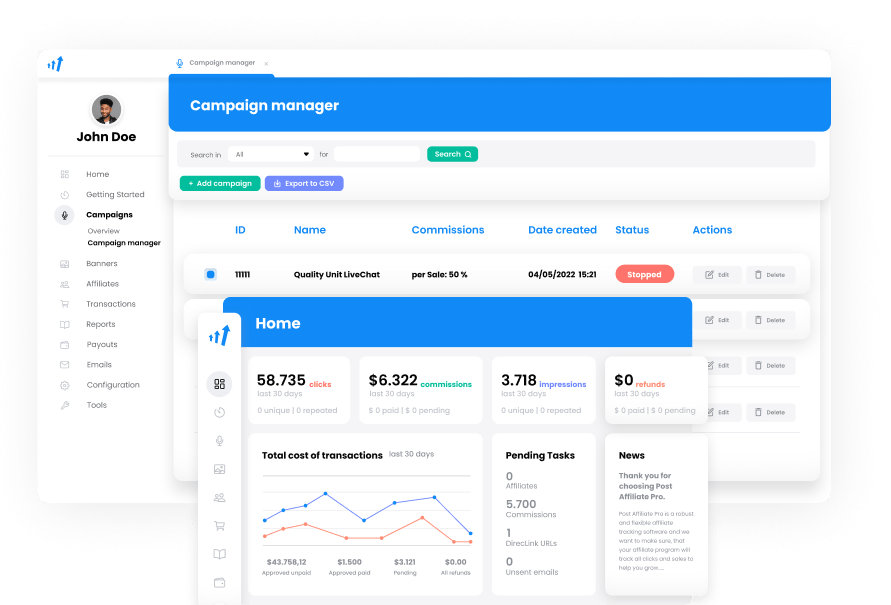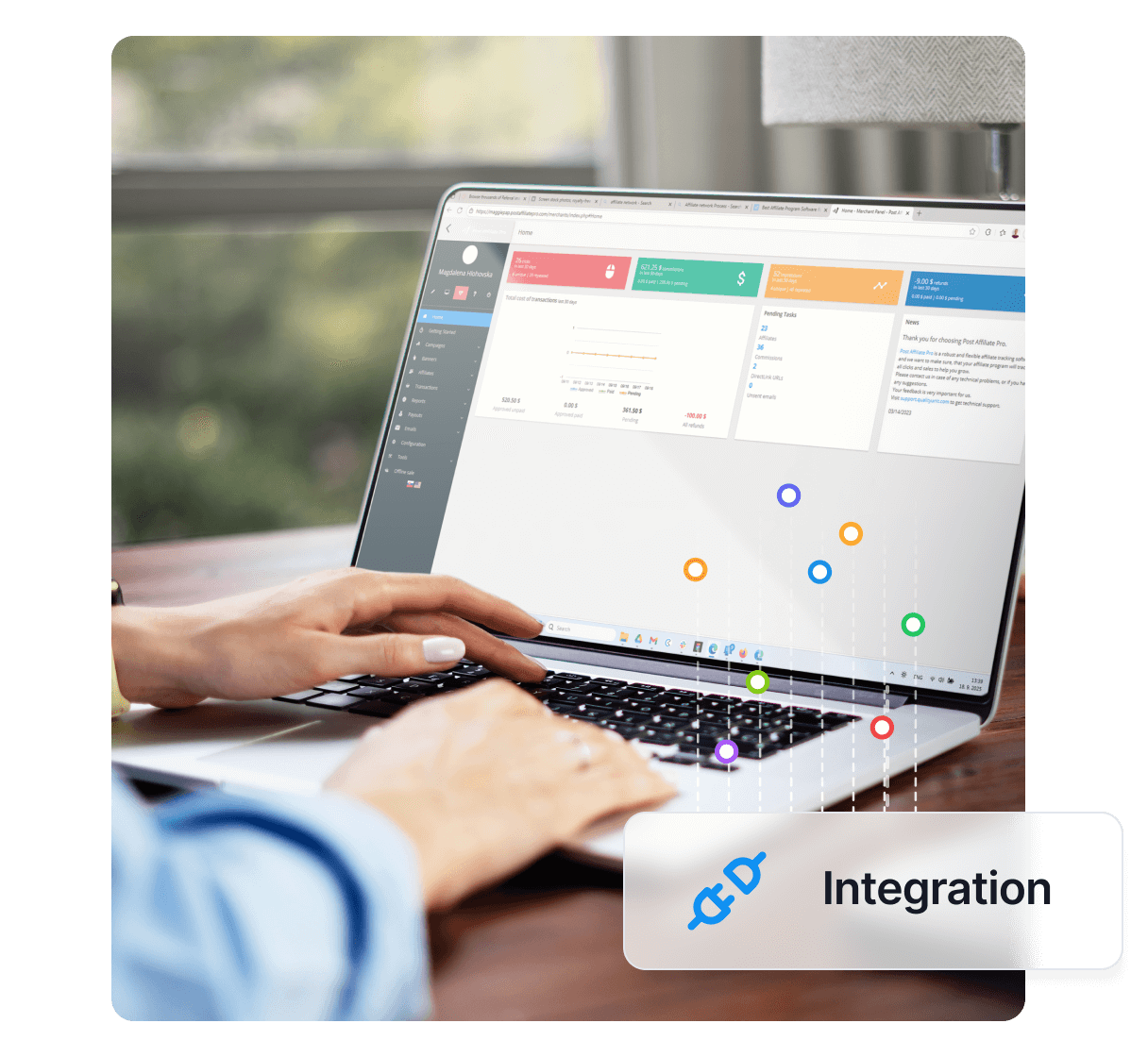
Shopp (Modulo carrello per WordPress)
Vuoi migliorare ancora di più il tuo software di affiliazione? Scopri l’integrazione di Shopp (modulo carrello WordPress) per Post Affiliate Pro.
Integrazione di Shopp (modulo carrello per WordPress)
Un plugin e-commerce flessibile per WordPress.
Come integrare PostAffiliatePro con Shopp
Il metodo di integrazione integra la pagina di “ringraziamento” in Shopp.
Aggiunta del codice
Naviga su /wp-content/themes/your_theme/shopp/ dove “your_theme” è il nome del tema utilizzato da WP e apri thanks.php per la modifica. Il codice di tracciamento javascript con le variabili appropriate è il seguente:
<!-- PAP sale tracking code starts here -->
<script id="pap_x2s6df8d" src="https://URL_TO_PostAffiliatePro/scripts/trackjs.js" type="text/javascript"></script>
<script type="text/javascript">
PostAffTracker.setAccountId('Account_ID');
var sale = PostAffTracker.createSale();
sale.setTotalCost('<?php shopp('purchase','total'); ?>');
sale.setOrderID('<?php shopp('purchase','id'); ?>');
PostAffTracker.register();
</script>
<!-- PAP sale tracking code ends here- -->
Questo è tutto ciò che devi fare. Non dimenticare anche il codice di tracciamento dei click.
Cos’è Shopp (Modulo carrello per WordPress)?
Shopp è un plugin e-commerce flessibile progettato specificamente per siti web e blog WordPress. Si integra perfettamente con un sistema di carrello in un sito WordPress, permettendo agli utenti di creare un negozio online dove i visitatori possono sfogliare e acquistare sia prodotti digitali che fisici. Grazie a funzionalità che supportano vendite online personalizzabili, Shopp fornisce una piattaforma solida per le aziende che desiderano gestire efficacemente le proprie operazioni e-commerce.
Shopp è pensato per piccole e medie imprese e imprenditori che vogliono espandere la propria presenza online tramite l’e-commerce. Integrandosi senza sforzo con WordPress, Shopp supporta vari temi e plugin, risultando una scelta ideale per chi cerca una soluzione e-commerce semplice e intuitiva all’interno dell’ambiente WordPress.
Caratteristiche principali di Shopp
- Integrazione con WordPress: Shopp si fonde perfettamente con WordPress, permettendo di gestire negozio e contenuti del sito da un’unica dashboard.
- Gestione intuitiva del negozio: Il plugin offre un’interfaccia user-friendly per gestire prodotti, ordini e informazioni sui clienti.
- Vantaggi SEO e di traffico: Shopp è pensato per essere SEO-friendly, aiutando le aziende a migliorare il posizionamento sui motori di ricerca e ad attirare più visitatori.
- Gestione avanzata dei prodotti: Gli utenti possono organizzare i prodotti con categorie, tag e attributi personalizzati, rendendo più facile ai clienti trovare ciò che cercano.
- Gestione efficiente dei clienti: Il plugin include strumenti per gestire account clienti, storici ordini e offrire esperienze personalizzate.
- Supporto affidabile: Shopp offre un supporto clienti affidabile per aiutare gli utenti in caso di problemi o domande.
- Strumenti di gestione finanziaria: Si integra con diversi gateway di pagamento e offre funzionalità per gestire tasse, spedizioni e inventario.
Opzioni di prezzo per Shopp
Shopp è disponibile all’acquisto al prezzo di $55. Per chi necessita di funzionalità aggiuntive, è disponibile un modulo di spedizione Australia Post al costo di $25. Informazioni più dettagliate e opzioni di acquisto sono disponibili sul sito ufficiale shopplugin.net .
Opinioni degli utenti su Shopp
Pro di Shopp:
- Integrazione senza soluzione di continuità con WordPress.
- Ampia gamma di strumenti amministrativi.
- Funzionalità innovative per la gestione dei prodotti.
- Supporto clienti affidabile.
Contro di Shopp:
- Alcuni utenti hanno trovato plugin alternativi più adatti alle proprie esigenze.
- Potrebbe essere meno conveniente rispetto ad alcune alternative gratuite disponibili sul mercato.
Esperienza generale:
Shopp è particolarmente adatto a startup e piccole imprese che desiderano semplificare le proprie operazioni online. Offre una forte community di supporto e tutti gli strumenti necessari per gestire efficacemente un negozio e-commerce all’interno di WordPress.
Alternative a Shopp
Per chi valuta altre opzioni, esistono diverse alternative a Shopp che offrono varie funzionalità e modelli di prezzo:
- WooCommerce
- WP EasyCart
- Cart66
- WP Ultra Simple PayPal Shopping Cart
- TheCartPress
- Easy Digital Downloads
- JigoShop
- Ecwid
- MarketPress
- Shopify Buy Button
Queste alternative variano per funzionalità e prezzi, quindi è consigliabile analizzarle per identificare la soluzione migliore per le tue esigenze e-commerce specifiche.
Domande frequenti
- Cos'è Shopp (Modulo carrello per WordPress)?
Shopp è un plugin e-commerce flessibile per WordPress che integra un sistema di carrello in un sito WordPress, consentendo agli utenti di vendere prodotti digitali e fisici con opzioni personalizzabili e strumenti di gestione avanzati.
- Come posso integrare Post Affiliate Pro con Shopp?
Per integrare, aggiungi il codice di tracciamento delle vendite di Post Affiliate Pro al file thanks.php nella cartella Shopp del tuo tema. Questo permette il tracciamento delle vendite affiliate al completamento dell'ordine.
- Quali sono le principali funzionalità di Shopp?
Shopp offre integrazione fluida con WordPress, gestione del negozio intuitiva, gestione avanzata di prodotti e clienti, vantaggi SEO, strumenti di gestione finanziaria e supporto affidabile.
- Esistono alternative a Shopp per l'e-commerce su WordPress?
Sì, tra le alternative ci sono WooCommerce, WP EasyCart, Cart66, WP Ultra Simple PayPal Shopping Cart, TheCartPress, Easy Digital Downloads, JigoShop, Ecwid, MarketPress e Shopify Buy Button.
- Per chi è più indicato Shopp?
Shopp è ideale per piccole e medie imprese e per imprenditori che cercano una soluzione e-commerce facile da usare e personalizzabile per i propri siti WordPress.
Lucia è una talentuosa editor di contenuti che garantisce la pubblicazione senza intoppi dei contenuti su più piattaforme.

Integra Shopp con Post Affiliate Pro
Migliora il tracciamento delle affiliazioni e la gestione e-commerce integrando Shopp con Post Affiliate Pro. Vivi un tracciamento delle affiliazioni senza interruzioni e una gestione robusta del negozio online all'interno di WordPress.
Consenso Cookie
Usiamo i cookie per migliorare la tua esperienza di navigazione e analizzare il nostro traffico. See our privacy policy.