
PagSeguro
Vuoi migliorare ulteriormente il tuo software di affiliazione? Scopri l'integrazione PagSeguro per Post Affiliate Pro.
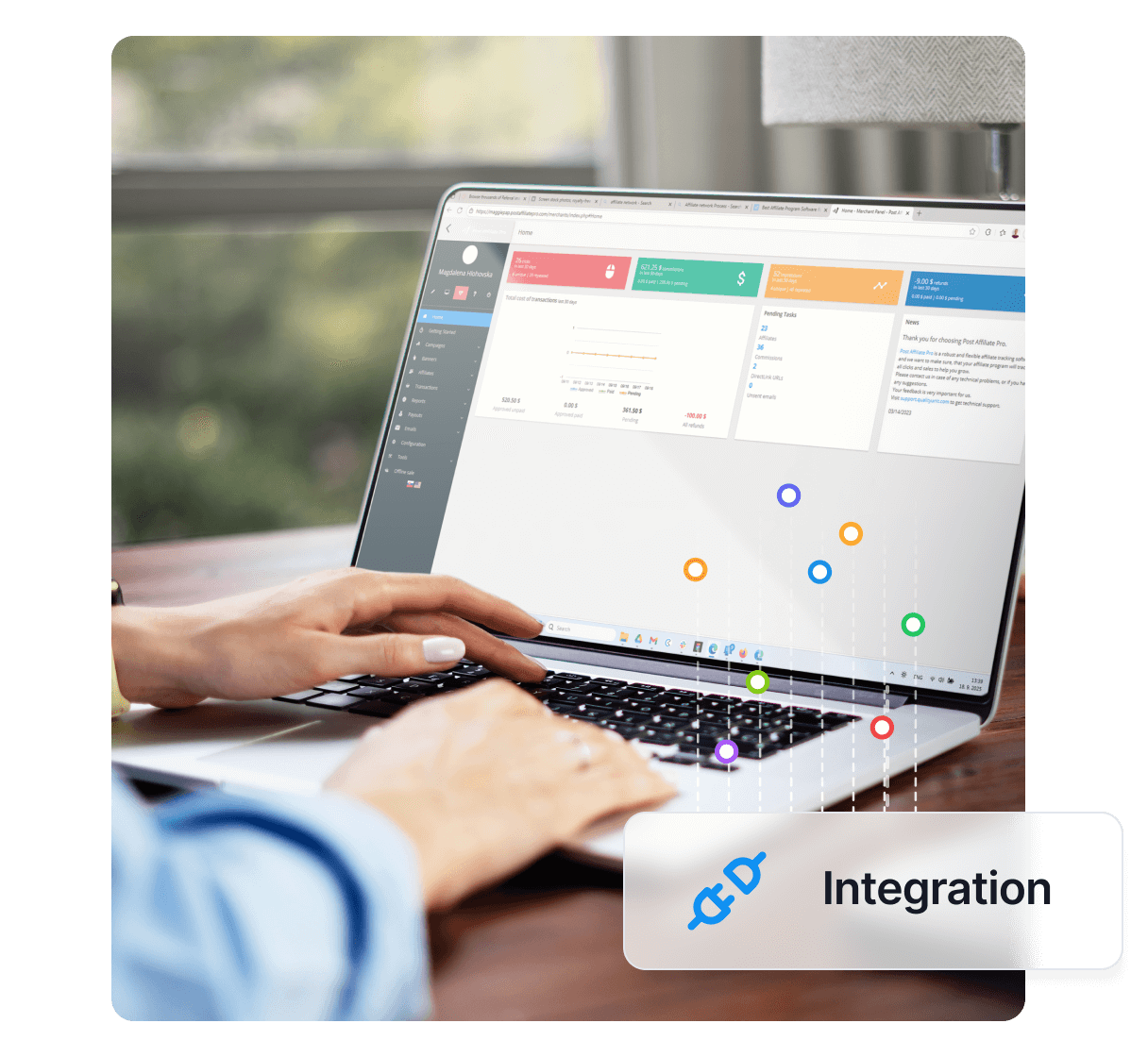
Vuoi migliorare ulteriormente il tuo software di affiliazione? Scopri l’integrazione WebToPay per Post Affiliate Pro.
Il modo più veloce per inviare e ricevere denaro in tutto il mondo.
Questo metodo di integrazione utilizza l’API di WebToPay. Puoi trovare maggiori informazioni su questo gateway di pagamento qui:
https://www.webtopay.com/index.php?2595448377
Il metodo di integrazione è suddiviso in due sezioni principali:
La prima cosa da fare è ottenere il valore del cookie, ad esempio usando i metodi standard PHP, oppure puoi usare il nostro script che lo legge dai cookie:
writeCookieToCustomField OPPURE writeCookieToLink
<script id="pap_x2s6df8d" src="https://URL_TO_PostAffiliatePro/scripts/trackjs.js" type="text/javascript"></script>
<script type="text/javascript">
PostAffTracker.writeCookieToCustomField('fullCookieInfoId');
PostAffTracker.writeCookieToLink('affCookieLinkId', 'papCookie');
</script>
In base al metodo utilizzato, puoi ottenere il valore del cookie dal parametro GET o POST.
Ora che hai il valore, devi allegarlo alla callbackurl, PRIMA di utilizzare la funzione WebToPay::buildRequest($request) .
Ad esempio, se il parametro callbackurl era impostato così:
$request[‘callbackurl’] = $request_url;
aggiungi il valore del cookie, inviato come parametro GET, in questo modo:
...
$request['callbackurl'] = $request_url."?papCookie=".$_GET['papCookie'];
...
Questo invierà il parametro GET “** papCookie **” al gateway. È necessario per poter utilizzare Post Affiliate Pro API quando si analizza la risposta di webtopay… altrimenti la vendita non sarebbe attribuita.
Dopo aver chiamato la funzione WebToPay::checkResponse() nella tua callbackurl , nel punto in cui sei certo che tutto sia corretto, puoi chiamare la nostra API per registrare una commissione.
Non dimenticare di impostare il percorso corretto al file PapApi.class.php (nella directory api/ di Post Affiliate Pro):
// [Post Affiliate](/ "Post Affiliate Pro offre una piattaforma di affiliate software completa per gestire più programmi di affiliazione con facilità. Nessun costo di attivazione, supporto 24/7 e un mese di prova gratuita. Ideale per piccole e grandi aziende, offre tracciamento preciso, flussi di lavoro automatizzati e strumenti personalizzabili per potenziare il successo del tuo marketing di affiliazione. Provalo ora e ottimizza le tue operazioni di affiliazione senza sforzo!") Pro integration snippet --------------------------
if (isset($_GET['papCookie']) && (strlen($_GET['papCookie']) > 20)) {
require_once "path_to_PAP/api/PapApi.class.php"; // set correct path to API file here
$saleTracker = new Pap_Api_SaleTracker('https://URL_TO_PostAffiliatePro/scripts/sale.php');
$saleTracker->setAccountId('default1');
$saleTracker->setVisitorId(substr($_GET['papCookie'], -32)); // returns only visitor ID, no "default1" prefix
$total = $response['amount']/100; // need to get rid of hundreds
$sale = $saleTracker->createSale();
$sale->setTotalCost($total);
$sale->setOrderID($response['orderid']);
$saleTracker->register();
}
// /Post [Affiliate](/ "Post Affiliate Pro offre una piattaforma di affiliate software completa per gestire più programmi di affiliazione con facilità. Nessun costo di attivazione, supporto 24/7 e un mese di prova gratuita. Ideale per piccole e grandi aziende, offre tracciamento preciso, flussi di lavoro automatizzati e strumenti personalizzabili per potenziare il successo del tuo marketing di affiliazione. Provalo ora e ottimizza le tue operazioni di affiliazione senza sforzo!") Pro integration snippet -------------------------
Questo è tutto ciò di cui hai bisogno per tracciare una commissione di vendita.
Ulteriori informazioni sono disponibili qui:
https://www.webtopay.com/index.php?683722975
WebToPay è un sistema di pagamento online affidabile, sicuro e veloce, progettato per facilitare la vendita e l’acquisto di beni e servizi su Internet. Agendo come intermediario tra aziende e clienti, automatizza i processi di pagamento e supporta transazioni 24/7. WebToPay gestisce sia macropagamenti tramite sistemi di e-banking sia micropagamenti via SMS e telefono, tutto senza costi mensili o di connessione. Si integra perfettamente con sistemi di terze parti come l’API di Post Affiliate Pro e accetta valute comuni come USD, EUR, RUB e LTL.
WebToPay è offerto da Paysera, un’azienda fondata nel 2004 con il nome Elektroniniai verslo projektai. Il percorso è iniziato con il lancio del progetto di elaborazione pagamenti mokejimai.lt nel 2006. Negli anni, ha subito un rebranding diventando EVP International e successivamente adottando il nome Paysera nel 2014. Con una notevole espansione globale, Paysera ha introdotto soluzioni innovative come Paysera Tickets e conti IBAN, estendendo la propria presenza in oltre 100 paesi.
WebToPay è pensato per aziende che operano online, offrendo soluzioni di pagamento efficienti e sicure. Il target comprende aziende e privati che necessitano di un sistema di pagamento online affidabile e versatile, che supporti molteplici metodi di pagamento e gestisca clienti internazionali. L’installazione semplice e le basse commissioni di transazione—senza costi mensili—lo rendono una scelta interessante per una vasta gamma di utenti business.
I dettagli specifici sui prezzi di WebToPay non sono disponibili pubblicamente. Gli interessati sono invitati a contattare direttamente WebToPay o visitare il sito ufficiale per ottenere informazioni dettagliate sulla struttura dei prezzi.
WebToPay ha ottenuto un TrustScore di 4.5 su 5 basato su 53 recensioni degli utenti, riflettendo elevati livelli di soddisfazione.
Vantaggi:
Svantaggi:
Queste recensioni offrono una panoramica visiva di come WebToPay funziona e può essere utilizzato per migliorare le transazioni aziendali.
Per le aziende che cercano altre opzioni, ecco alcune alternative a WebToPay da considerare:
Paysera
Un sistema di regolamento online per il commercio di beni e servizi, che offre una vasta gamma di soluzioni di pagamento.
Moqpay
Fornisce soluzioni di pagamento globali con molteplici metodi di pagamento su misura per le diverse esigenze aziendali.
Post Affiliate Pro con WebToPay
Potenzia il marketing di affiliazione facilitando trasferimenti di denaro e monitoraggio delle commissioni tramite integrazione API.
lib-webtopay su GitHub : Una libreria per integrare la Checkout API di WebToPay, ideale per sviluppatori che desiderano un’integrazione senza problemi.
WebToPay è un sistema di pagamento online affidabile, sicuro e veloce che facilita vendite e acquisti su Internet. Agisce come intermediario tra aziende e clienti, automatizzando i pagamenti e supportando transazioni 24/7, inclusi macro e micropagamenti, senza costi mensili o di connessione.
L'integrazione prevede il passaggio dell'ID visitatore (valore del cookie) al gateway WebToPay e la lettura della risposta per registrare una commissione. Devi aggiungere il cookie affiliato alla callback URL e utilizzare l'API di Post Affiliate Pro per monitorare le commissioni sulle vendite.
WebToPay offre integrazione sicura tramite Checkout API, installazione flessibile, conformità alla sicurezza PHP 7.4, integrazione con Post Affiliate Pro per il monitoraggio delle affiliazioni e un'interfaccia intuitiva con documentazione completa.
WebToPay è ideale per aziende e privati che necessitano di soluzioni di pagamento online affidabili e versatili, soprattutto per chi richiede supporto a più metodi di pagamento e transazioni internazionali.
Sì, le alternative includono Paysera, Moqpay e strumenti per sviluppatori come lib-webtopay su GitHub. Ognuna offre diverse funzionalità per pagamenti online e integrazioni.
I vantaggi includono pagamenti rapidi e sicuri, assistenza clienti reattiva e transazioni internazionali senza problemi. Gli svantaggi riguardano alcune segnalazioni di commissioni elevate e casi isolati di comportamento non professionale.
I dettagli specifici sui prezzi non sono pubblicamente disponibili; gli utenti interessati dovrebbero contattare direttamente WebToPay o visitare il sito ufficiale per maggiori dettagli.
Scopri come l'integrazione di WebToPay con Post Affiliate Pro semplifica il tuo marketing di affiliazione grazie a pagamenti sicuri e veloci. Provalo ora senza rischi!

Vuoi migliorare ulteriormente il tuo software di affiliazione? Scopri l'integrazione PagSeguro per Post Affiliate Pro.

Scopri come integrare CommerceGate con Post Affiliate Pro per un'elaborazione dei pagamenti online senza interruzioni, commissioni a vita e una gestione sicura ...

Vuoi migliorare ancora di più il tuo software di affiliazione? Scopri l'integrazione di Google Wallet per Post Affiliate Pro.
Consenso Cookie
Usiamo i cookie per migliorare la tua esperienza di navigazione e analizzare il nostro traffico. See our privacy policy.